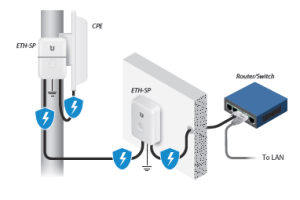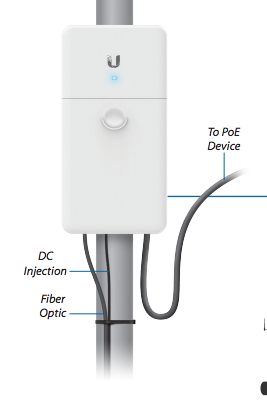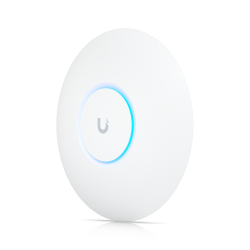Power Supply Unit, PSU
12V 5A Power Adapter
MikroTik OEM power adapter with standard 5.5 / 2.1mm connector designed to power, for example, LED strips or MikroTik devices with input voltage 12V DC. The power adapter has a maximum power 60W and a maximum output current 5A. A power cord is also included with the power supply.
24V 0.8A MikroTik Power adapter with plug - 18POW
24V 0.8A Power Supply for use with MikroTik RouterBOARDs.
24v 1.2A MikroTik power supply with straight plug
24v 1.2A power supply with straight plug.
24V, 1A Power Adapter with Passive PoE Injector.
Very affordable and very popular 100Mbps passive 24V PoE injector MikroTik OEM HS24-2400 used to power most RouteBOARDs with PoE function. However, it can also be used to power other devices by supporting passive 24V PoE. The PoE injector supplies the device with free pairs of LAN cable 4,5 (+), 7,8 (-) and the total output power is 24W.
• Output Voltage: 24V
• Max Output Current: 1A
• Connector RJ45 LAN
• Connector RJ45 PoE
48V 0.75A Power Adapter
48V 1.46A 70W Power Adapter + Power plug
48V 2A Power adapter
OEM power adapter with standard 5.5 / 2.1mm connector designed to power MikroTik devices with input voltage 48V DC. The power adapter has a maximum power 96W and a maximum output current 2A. A power cord is also included with the power supply.
AD155A - 13.8V, 10.5A - 155W Single Output with Battery Charger(UPS Function)
155W Single Output with Battery Charger(UPS Function).
ETH-SP-G2 - Ethernet Surge Protector
Introducing the Ethernet Surge Protector Gen.2, model ETH-SP-G2, from Ubiquiti Networks. The ETH-SP-G2 is a cost-effective solution for protecting outdoor Ethernet devices from damaging electrostatic discharge and surges. Since all Ubiquiti® airMAX® devices already have robust ESD protection built in, adding the ETH-SP-G2 to the installation provides an additional layer of protection to the network.
The ETH-SP-G2 is engineered to protect Power‑over‑Ethernet (PoE) or non-PoE devices with connection speeds of up to 1 Gbps. Two passive, surge-protected RJ45 connections provide maximum equipment compatibility.
FiberPoE Gen.2 - F-POE-G2
The FiberPoE connects remote PoE devices and provides data and power using fiber and DC cabling. Optical Data Transport for Outdoor POE Devices. The FiberPoE features an outdoor weatherproof form factor with integrated strain relief management. The FiberPoE allows separate power from standard Ethernet cables or standard terminal block / power cable support. There are three ways to configure the input and output power:
DATA IN(SFP) - Data electronic protected(passive optical signaling)
POWER IN - through terminal block or rj45
SHORT SHIELDED POE CONNECTION TO DEVICE